1分钟完美安装最新Lighttpd + PHP-FPM + MySQL
首先要感谢21andy和守住每一天,没有他们俩的贡献,也就没有我这篇文章,我根据他们的1分钟完美安装最新centos+nginx+php-fpm+mysql文章内容改编.
我看了他们的文章之后,想lighttpd可不可以替换nginx来和php-fpm,mysqld整合,因为毕竟都是webserver,实验证明我的想法是正确的.好了,废话不多说,看教程吧.
系统:centos 5.5
ip:192.168.13.200
新建repo
vi /etc/yum.repos.d/test.repo
test.repo里的内容:
[CentALT]
name=CentALT Packages for Enterprise Linux 5 - $basearch
baseurl=http://centos.alt.ru/repository/centos/5/$basearch/
enabled=1
gpgcheck=0
protect=1
这里我用的是守住提供的yum源,这个yum源更新比较快.
地址是:
http://centos.alt.ru/pub/repository/centos/5/i386/
http://centos.alt.ru/pub/repository/centos/5/x86_64/
根据你系统是32还是64位来选择.
启用 EPEL repo:
i386(也就是32位的系统):
rpm -ihv http://download.fedora.redhat.com/pub/epel/5/i386/epel-release-5-4.noarch.rpm
x86_64(这个就不解释,应该都看得懂,猜也猜得到):
rpm -ihv http://download.fedora.redhat.com/pub/epel/5/x86_64/epel-release-5-4.noarch.rpm
因为gpgcheck=0,所以就不用导入key了.
接下来就一句安装lighttpd+php-fpm+mysql吧:
yum -y install lighttpd mysql-server php-fpm php-cli php-pdo php-mysql php-mcrypt php-mbstring php-gd php-tidy php-xml php-xmlrpc php-pear php-pecl-memcache php-eaccelerator
如果这里yum出现错误的话,请去看https://blog.slogra.com/post-22.html
这篇文章吧!
# APC 和 eAccelerator 有冲突,2选1
yum -y install php-pecl-apc
看你们自己的喜好了.
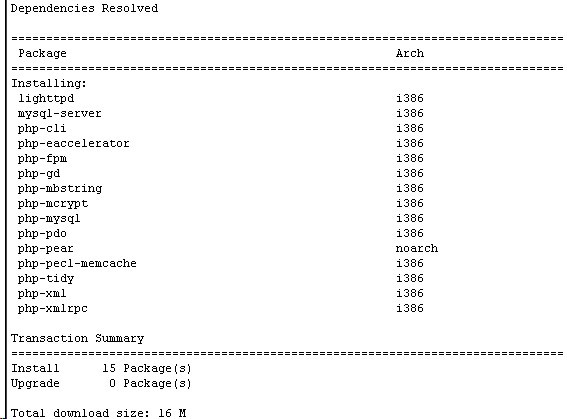
安装后,不要忘了让他们开机启动:
chkconfig lighttpd on
chkconfig php-fpm on
chkconfig mysqld on
最后启动服务,去测试吧.


评论: