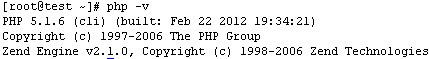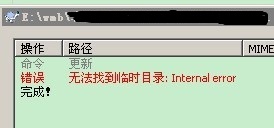解决gmail访问缓慢问题(四)
其实在上一次的解决gmail访问缓慢问题(三)中,就已经解决问题了的,但IE访问gmail老是要弹出ssl的证书错误提示,所以这次发出来的hosts,解决了这个问题.
只要是c:\WINDOWS\system32\drivers\etc的hosts文件里加上这几句:
74.125.224.231 plus.google.com
203.208.46.29 spreadsheets.google.com
203.208.46.29 maps-api-ssl.google.com
203.208.46.29 translate.google.com
203.208.46.29 0-focus-opensocial.googleusercontent.com
203.208.46.29 images6-focus-opensocial.googleusercontent.com
203.208.46.29 images5-focus-opensocial.googleusercontent.com
203.208.46.29 images4-focus-opensocial.googleusercontent.com
203.208.46.29 images3-focus-opensocial.googleusercontent.com
203.208.46.29 images2-focus-opensocial.googleusercontent.com
203.208.46.29 images1-focus-opensocial.googleusercontent.com
203.208.46.29 lh6.googleusercontent.com
203.208.46.29 lh5.googleusercontent.com
203.208.46.29 lh3.googleusercontent.com
203.208.46.29 lh2.googleusercontent.com
......
windows 2003下IIS6整合Tomcat7
windows 2008 R2安装telnet
我们都知道在windows 2008 r2下想要使用telnet,会提示没有这个命令,现在来告诉下大家在windows 2008 r2怎么使用命令来安装telnet-client.
1.先查看windows有没有安装telnet,可以看到没有这个命令

2.在运行里输入powershell,进入powershell模式
3.开始安装telnet客户端
servermanager...
标签: 安装 windows windows 2008 telnet powershell telnet-client 客户端