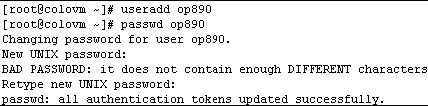windows 2003下搭建nginx+apache
在windows 2003下成功让nginx以系统服务启动了之后,就有这个想法nginx在windows 2003下做前端缓存静态文件,让apache做后端处理php.因为以前做过apache反向代理,所以这次做起来还是很顺手.好了,看文章吧.
系统:windows 2003
ip:192.168.1.122
软件:nginx,apache,php,mysql
1.安装apache,php,mysql,nginx
这步我就不做了,没有什么意思,各位请自己去搜索安装教程.
2.修改apache和nginx的配置文件
apache的配置文件内容,就修改端口号和做个虚拟主机:
Listen 81
<VirtualHost 192.168.1.122:81>
ServerName 192.168.1.122:81
ServerAlias 192.168.1.122
DocumentRoot e:/svn
<Directory "e:/svn">
Options Indexes FollowSymLinks
AllowOverride None
Order allow,deny
Allow from all
</Directory>
DirectoryIndex admin_login.php index.php
</VirtualHost>
nginx的配置文件内容:
nginx在windows2003下以服务方式启动
nginx在windows 2003下是以nginx.exe的方式运行,一旦注销用户退出的话,nginx也跟着关闭了,为了解决这个问题才有下面这篇文章.
系统:windows 2003
软件:srvany.exe,instsrv.exe,srvany-instsrv和nginx-1.0.2.zip(srvany.exe,instsrv.exe,srvany-instsrv附件里有,nginx请自己去官网下)
1.需要的软件都下好之后,从nginx的官网下载下来的nginx压缩包解压出来,在cmd里输入cd c:\nginx,我是解压到c盘的根目录,这个
是根据个人习惯来的,把srvany.exe,instsrv.exe,srvany-instsrv拷入到c:\nginx的目录下.
2.在c:\nginx目录下新建个nginx.reg文件,里面内容:
Windows Registry Editor Version 5.00
[HKEY_LOCAL_MACHINE\SYSTEM\CurrentControlSet\Services\NGINX\Parameters]
"Application"="c:\\nginx\\nginx.exe"
"AppParameters"=""
"AppDirectory"="c:\\nginx\\"
[HKEY_LOCAL_MACHINE\SYSTEM\CurrentControlSet\Services\NGINX]
"Description"="NGINX WEB 服务器"
3.安装NGINX服务,输入命令:
附件下载:
tools.rar 60.91KB
标签: nginx 服务 windows2003